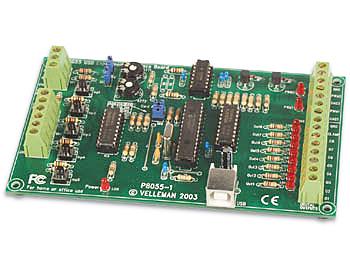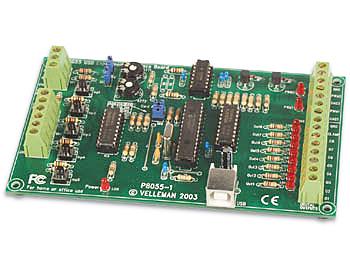Velleman K8055 - Solaris
This document assumes that you have a built K8055 and an install of Solaris. I am using Solaris Express Developer Edition - build 77.
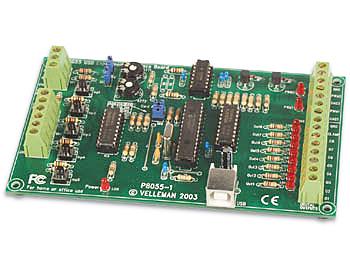
Introduction
Firstly you need to get the device correctly recognised by Solaris. Before
configuration it gets classed as a HID(!) device. As root, with the card
plugged in, run:
prtconf -v > /tmp/card
Remove the card and run:
prtconf -v > /tmp/nocard
And then diff the two:
diff /tmp/card /tmp/nocard
which will give us the information we are looking for:
< name='compatible' type=string items=9
< value='usb10cf,5500.0' + 'usb10cf,5500' + 'usbif10cf,class3.0.0' + 'usbif10cf,class3.0' + 'usbif10cf,class3' + 'usbif,class3.0.0' + 'usbif,class3.0' + 'usbif,class3' + 'usb,device'
< name='reg' type=int items=1
The part that is of interest is:
value='usb10cf,5500.0'
The next stage is to modify the device driver attribute with the command:
update_drv -a -i '"usbif10cf,class3.0"' ugen
Plug the K8055 back in. You can double check this part is all well with:
prtconf -D | grep ugen
You should see something like:
input, instance #0 (driver name: ugen)
You will also of course have the power LED lit on the board.
Software
I've been using a bit of software called cueib that google
found for me a few years ago, I can't find out anything about
it now. If you wrote it do let me know. I have put a copy of
the source
here. I have also put a binary
here.